Hello friends
Today I will provide the Apps that an android mobile should must have. Its very helpful to have this type of apps.Here are the Top 7 Apps.
1.) FACEBOOK
Today most developing and no 1 app that every one now days from child to old age using this.It has many feature in mobile app than going to site.Main feature instant status update just opening app,messaging service,stickers, search saved and many more .You can also post status though net is not working it will be update when u will be online....So just download it from Google play store.
2.) WhatsApp
WhatsApp today about more that million users using WhatsApp.Its paid messaging service cost about 55 Rs per year.Its a very vast popular containing many feature.Main feature includes Messaging,sending video file, images, audio,also voice note ,smileys and many more.Also major feature is u can have status and and your Profile pic . Also u can hide last seen,Profile pic and status.So download it from Google play store
3.) Avast Security
4shared
4.) Xender
Best app for transfer apps from one to other. Xender provide you Transmission of app,videos,movies which are to much long about i.e GBs data can transfer with great speed. So just download the app from Google play store.
5.) Paisa Swipe
Another very useful app for recharging. You just have to swipe the screen and get coins. You can redeem coin in many ways i.e flash grabber price grabber and donate. In flash grabber section it will provide discount for recharge coupons .In price grabber it will provide you having bet with having coupons for that you have to bid amount.In donate section they have an assume feature which help needy student to have education in that they will provide you can also donate.Last that is paisa groups which spread awareness among people though screen lock.Thus download it have fun....from Google play store.
6.) King Soft Office
2.) WhatsApp
WhatsApp today about more that million users using WhatsApp.Its paid messaging service cost about 55 Rs per year.Its a very vast popular containing many feature.Main feature includes Messaging,sending video file, images, audio,also voice note ,smileys and many more.Also major feature is u can have status and and your Profile pic . Also u can hide last seen,Profile pic and status.So download it from Google play store
3.) Avast Security
When we buy anything just we want to protect from virus and spyware attack.So here it is avast a very useful virus scanner that have many feature.Main feature Virus scanning, memory saver,Delete unused apk ,save user data i.e backups and many more.So just download it from google play store.
4.) 4 Shared
Another important app that can give you paid apps for free.It provide you apps in from of .apk
So it is very useful also you Can have all paid apps games books and many more in just one app.Simply sign up and start searching paid apps Which you want.Download it from official site 4shared
4.) Xender
Best app for transfer apps from one to other. Xender provide you Transmission of app,videos,movies which are to much long about i.e GBs data can transfer with great speed. So just download the app from Google play store.
5.) Paisa Swipe
Another very useful app for recharging. You just have to swipe the screen and get coins. You can redeem coin in many ways i.e flash grabber price grabber and donate. In flash grabber section it will provide discount for recharge coupons .In price grabber it will provide you having bet with having coupons for that you have to bid amount.In donate section they have an assume feature which help needy student to have education in that they will provide you can also donate.Last that is paisa groups which spread awareness among people though screen lock.Thus download it have fun....from Google play store.
6.) King Soft Office
Another Best app for having all types of document supported. Its like Microsoft office in mobile.Its has all type feature like Spreadsheet Presentation Adobe Reader and many more.You can also make from mobile it has an good view and you can type easily in mobile.So just download it from Google play..
7.) Photo Editor
Photo Editing now very common. All wanted to post in either in Facebook Instagram and many more social media.So here there is a very useful app i.e Photo Editor that gave u everything that want to make a Good photo. It provide to have colleague croping brightness and pencil sketch and many more.Just download it from Google play store...
.jpg)
.jpg)
.jpg)
.jpg)
.jpg)
.jpg)
.jpg)
.jpg)

.jpg)
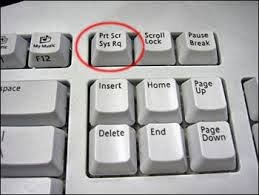



.jpg)


.jpg)
